Section 18
Grammar
18.1 Fundamentals
18.2 Emphasized Capital Letters
18.3 Punctuation
18.4 Nonalphabetical Signs
18.5 Words or Abbreviations Printed above Sentences
18.6 Proofreading Marks and Edited Copy
18.7 Linear Sentence Diagramming
18.8 Spatial Sentence Diagrams with Arrows
18.9 Spatial Sentence Diagramming
18.10 Samples
All capital letters in the section below are red.
Example 18-1: All Capital Letters Emphasized
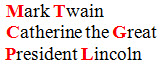
⠀⠀⠀⠀⠀⠀@.<,all capital lrs 9 ! li/ ( "ns
⠀⠀⠀⠀>e r$4@.>
⠀⠀⠀⠀⠀⠀⠀⠀⠀⠀⠀⠀⠀⠀⠀⠀⠀⠀⠀⠀⠀⠀⠀⠀⠀⠀⠀⠀⠀⠀⠀⠀⠀⠀⠀⠀⠀⠀⠀⠀
,m>k ,twa9
,ca!r9e ! ,grt
,presid5t ,l9coln
a. Follow print for emphasis.
b. Insert a transcriber's note giving basic information about print capitalization. Sample:
The symbol .=@#2 represents red letters.
Example 18-2: Isolated Capital Letters Are Emphasized
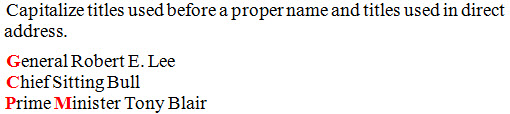
⠀⠀⠀⠀,capitalize titles us$ 2f a prop] "n
⠀⠀⠀⠀& titles us$ 9 direct address4
⠀⠀⠀⠀⠀⠀@.<,! symbol .=@#2 repres5ts r$
⠀⠀⠀⠀lrs4@.>
@#2,g5]al ,rob]t ;,e4 ,lee
@#2,*ief ,sitt+ ,bull
@#2,prime @#2,m9i/] ,tony ,blair
18.3 Punctuation
a. Follow print when punctuation marks are emphasized in print with italics, bold, underlining, or script.
Example 18-3: Punctuation Emphasized with Bold
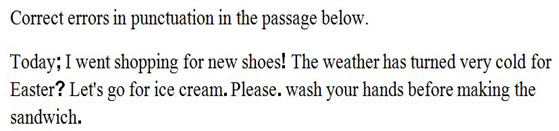
⠀⠀⠀⠀,correct ]rors 9 punctua;n 9 !
⠀⠀⠀⠀passage 2l4
,to"d^22 ,i w5t %opp+ = new %oes^26 ,!
w1!r has turn$ v cold = ,ea/]^28 ,let's
g = ice cr1m^24 ,pl1se^24 wa% yr h&s 2f
mak+ ! s&wi*^24
b. Ignore the emphasis when punctuation marks are emphasized in print with something other than italics, bold, underlining, or script. Insert a transcriber's note to explain the change to print. Sample:
Punctuation marks are green.
Quotation marks are red.
Example 18-4: Commas Are Emphasized with Red Print
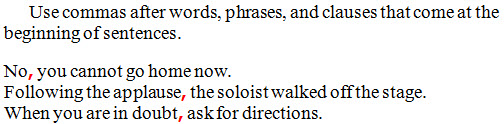
⠀⠀,use commas af ^ws1 phrases1 & clauses
t come at ! 2g9n+ ( s5t;es4
⠀⠀⠀⠀⠀⠀@.<,all commas >e r$4@.>
⠀⠀⠀⠀⠀⠀⠀⠀⠀⠀⠀⠀⠀⠀⠀⠀⠀⠀⠀⠀⠀⠀⠀⠀⠀⠀⠀⠀⠀⠀⠀⠀⠀⠀⠀⠀⠀⠀⠀⠀
,no1 y _c g home n[4
,foll[+ ! applause1 ! soloi/ walk$ (f !
⠀⠀/age4
,:5 y >e 9 d\bt1 ask = direc;ns4
c. When isolated punctuation is emphasized with something other than italics, bold, underlining, or script, insert a transcriber's note after the punctuation mark or applicable word to identify the print emphasis.
Example 18-5: Isolated Punctuation Is Emphasized
,i didn't ?9k s1 .7b t's @.<apo/rophe is
⠀⠀r$@.> x4.'
a. Follow print placement for the words used.
b. Use the multi-line bracket to represent the enlarged grouping indicator. (See UEB, §7.7, Multi-Line Brackets.)
18.4 Nonalphabetical Signs
3 is to
33 as
a. Place a blank cell before and after each symbol.
b. Do not divide a word pair between lines.
c. List the symbols on the Special Symbols page or in a transcriber's note before the text. Sample:
Symbols used:
.=3 is to
.=33 as
18.5 Words or Abbreviations Printed above Sentences
a. Transcribe the sentence without the text printed above or below the line.
b. After the sentence, list the words above/below the line followed by a colon and provide the corresponding word(s) from the sentence.
c. Insert a transcriber's note to explain the format. Sample:
Each sentence is followed by a list of the parts of speech appearing above the print line with their corresponding words.
a. Place the abbreviation, word, or number in enclosure symbols not otherwise used in surrounding text (exercise set) and insert it after the affected text.
b. The order of preference for enclosure symbols:
(1) Parentheses
(2) Square brackets
(3) Angle brackets
(4) Curly brackets
(5) Vertical lines
(6) Reverse solidus (backslash)
c. Leave a blank cell before and after the insertion.
d. Insert a transcriber's note to explain the format. Sample:
In braille, parts-of-speech labels above the print line are enclosed in parentheses after the corresponding word.
(See Sample 18-1: Parts-of-Speech Labels Above the Sentence on page 18-15 and Sample 18-2: Sentence Structure Labeled Above the Sentence on page 18-16.)18.6 Proofreading Marks and Edited Copy
a. Use 1-3 margins when print proofreading marks are listed.
b. Do not devise symbols to represent these signs. Enclose the name or a brief description of each print mark in an embedded transcriber's note, followed by the meaning or function of the mark as stated in print.
c. Proofreading marks and edits often are shown in a colored font attribute. Do not indicate this color.
d. Follow print list of proofreading marks for use of capitalization and punctuation.
(See Sample 18-3: List of Boxed Proofreading Marks on page 18-18.)
a. Transcribe marked words that pertain to spelling in uncontracted braille. Contract other marked words (i.e. those relating to punctuation or adding text).
b. Use the same keying technique as that used for text with marginal labels. (See Formats, §16.11, Keying Technique for Marginal Labels.)
c. Devise a key by assigning a number or letter(s) to each proofreader's mark. The key should contain a dot 3 or a dot 6. Use the same terminology in the key that is found in the list of proofreader's marks in the text, as not all books use the same terminology. Follow each key item by the marked word(s), and then the instructions on what needs to be done. Enclose the complete key in a transcriber's note before the text.
d. Place the keyed mark after the affected word or phrase, preceded and followed by a space. This keyed mark must appear on the same line as the marked word.
e. Phrases should be enclosed in braille grouping indicators. Explain this usage in a transcriber's note.
(See Sample 18-4: Text with Proofreading Marks on page 18-19.)
a. Use a transcriber-defined typeform indicator to show the crossed-out word(s). (See UEB, §9.5, Transcriber-Defined Typeform Indicators.)
b. Explain the usage in a transcriber's note.
Note: in the example below, the second transcriber-defined indicator is used which assumes that the first transcriber-defined indicator was used elsewhere in the text.
Example 18-6: Text with Limited Insertions and Corrections
⠀⠀⠀⠀⠀⠀@.<,! symbol .=^#1 9dicates a
⠀⠀⠀⠀cross$-\ ^w4@.>
⠀⠀⠀⠀⠀⠀⠀⠀⠀⠀⠀⠀⠀⠀⠀⠀⠀⠀⠀⠀⠀⠀⠀⠀⠀⠀⠀⠀⠀⠀⠀⠀⠀⠀⠀⠀⠀⠀⠀⠀
,s>ah ^#1l likes vanilla ice cr1m4
a. Follow Formats, §18.5.3 for crossed-out words.
b. Enclose the text to be inserted in grouping symbols not otherwise used in the surrounding text, and place it after the affected text.
c. Order of preference for grouping symbols:
(1) parentheses
(2) square brackets
(3) angle brackets
(4) curly brackets
(5) vertical lines
(6) reverse solidus (backslash)
d. Leave a blank cell before and after the insertion.
e. Insert a transcriber's note to explain the format. Sample:
In braille, inserted words that appear above the print line are enclosed in parentheses and placed after the corresponding material in the sentence.
Example 18-7: Use of Freestanding Caret in an Exercise
⠀⠀⠀⠀,9s]t an adjective ": y see a @54
#a4 ,he has @5 hair4 "<l;g1 %a7y1 %ort">
a. When print includes inserted text preceded by a caret, the caret must be on the same line as the first word of the inserted text.
b. Enclose the insertion in braille grouping indicators. Note: the grouping indicators will likely require grade 1 indicators preceding them.
c. Ignore colored font attributes indicating text to be inserted.
d. List the caret symbol and the grouping indicators on the Special Symbols page, or explain them in a transcriber's note before the text.
Example 18-8: Caret for Insertion of a Phrase
⠀⠀⠀⠀⠀⠀@.<,! 9s];n 9 ! foll[+ s5t;e is
⠀⠀⠀⠀prec$$ by a c>et .=@5 & 5clos$ 9 brl
⠀⠀⠀⠀gr\p+ 9dicators4@.>
⠀⠀⠀⠀⠀⠀⠀⠀⠀⠀⠀⠀⠀⠀⠀⠀⠀⠀⠀⠀⠀⠀⠀⠀⠀⠀⠀⠀⠀⠀⠀⠀⠀⠀⠀⠀⠀⠀⠀⠀
⠀⠀,! ,w> ( ! ,:isk]s @5;<betwe5 ,fr.e &
,5gl&;> rag$ f #aaeb to #adec4
18.7 Linear Sentence Diagramming
Example 18-9: Diagramming with Underlining
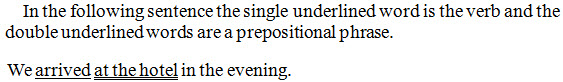
⠀⠀,9 ! foll[+ s5t;e ! s+le "ul9$ ^w is !
v]b & ! d\ble "ul9$ ^ws >e a preposi;nal
phrase4
⠀⠀⠀⠀⠀⠀⠀⠀⠀⠀⠀⠀⠀⠀⠀⠀⠀⠀⠀⠀⠀⠀⠀⠀⠀⠀⠀⠀⠀⠀⠀⠀⠀⠀⠀⠀⠀⠀⠀⠀
,we _1>riv$ @#7at ! hotel@#' 9 ! ev5+4
_/ / Slash symbol
_\ | Vertical line symbol
Example 18-10: Linear Diagram with a Vertical Line
,! boy _\ play$ 9 ! p>k4
List the typeform indicators on the Special Symbols page or in a transcriber's note before the text. Sample:
Symbols used:
.=@#1 Boxed word
.=^#7 Circled passage
18.8 Spatial Sentence Diagrams with Arrows
a. Follow print for placement and direction of arrows placed above or below sentences.
b. Start symbols above or below the first letter of the word, or the number indicator of a number. Do not extend the arrow to other composition indicators or punctuation marks.
c. Keep words or phrases between which an arrow shows a relationship on a single braille line.
d. It may be necessary to move part of the sentence to a new line to keep the relationship intact.
e. When a sentence is too long to use the arrow symbols, explain the arrow relationships in a transcriber's note. Sample:
An arrow leads from hard-working to ballerina.
a. Place the appropriate symbol of the arrow above the first letter of the word to which the arrow points. (See UEB, §3.2.)
b. Use line mode to represent the arrow shaft. The line should end above the first letter of the word from which the arrow points. (See UEB, §16.2.3, Horizontal Line Mode.)
Example 18-11: Diagramming with Two Separate Arrows
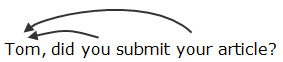
⠀;\[3333333333333333
⠀;\[3333333
,tom1 did y submit yr >ticle8
Example 18-12a: Diagramming with Multiple Arrows
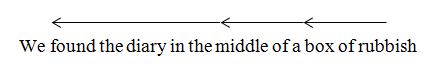
⠀⠀⠀⠀⠀⠀⠀⠀⠀⠀⠀⠀⠀⠀⠀⠀⠀⠀⠀⠀⠀⠀⠀⠀⠀⠀⠀⠀⠀⠀⠀⠀⠀⠀⠀⠀⠀⠀⠀⠀
,we
⠀⠀⠀⠀⠀⠀⠀⠀⠀⠀⠀⠀⠀⠀⠀⠀⠀⠀⠀⠀⠀⠀⠀⠀⠀⠀⠀⠀⠀⠀⠀⠀⠀⠀⠀⠀⠀⠀⠀⠀
⠀⠀;\[333333333333\[333333333\[33333
⠀⠀f.d ! di>y 9 ! middle ( a box ( ru2i%
Example 18-12b: Diagramming with Multiple Arrows
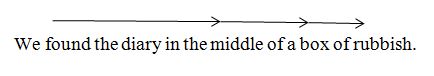
⠀⠀⠀⠀⠀⠀⠀⠀⠀⠀⠀⠀⠀⠀⠀⠀⠀⠀⠀⠀⠀⠀⠀⠀⠀⠀⠀⠀⠀⠀⠀⠀⠀⠀⠀⠀⠀⠀⠀⠀
,we
⠀⠀⠀⠀⠀⠀⠀⠀⠀⠀⠀⠀⠀⠀⠀⠀⠀⠀⠀⠀⠀⠀⠀⠀⠀⠀⠀⠀⠀⠀⠀⠀⠀⠀⠀⠀⠀⠀⠀⠀
⠀⠀"33333333333333\o333333333\o3333\o
⠀⠀f.d ! di>y 9 ! middle ( a box ( ru2i%4
⠀⠀⠀⠀⠀⠀⠀⠀⠀⠀⠀⠀⠀⠀⠀⠀⠀⠀⠀⠀⠀⠀⠀⠀⠀⠀⠀⠀⠀⠀⠀⠀⠀⠀⠀⠀⠀⠀⠀⠀
Example 18-13: Diagramming with Multiple Arrow Shafts
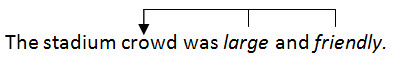
⠀⠀⠀⠀⠀⠀⠀⠀⠀⠀⠀⠀⠀⠀⠀⠀⠀⠀⠀⠀⠀⠀⠀⠀⠀⠀⠀⠀⠀⠀⠀⠀⠀⠀⠀⠀⠀⠀⠀⠀
⠀⠀⠀⠀⠀⠀⠀⠀⠀⠀"333333334333333334
⠀⠀⠀⠀⠀⠀⠀⠀⠀⠀;\% _ _
,! /adium cr[d 0 .1l>ge & .1frly4
⠀⠀⠀⠀⠀⠀⠀⠀⠀⠀⠀⠀⠀⠀⠀⠀⠀⠀⠀⠀⠀⠀⠀⠀⠀⠀⠀⠀⠀⠀⠀⠀⠀⠀⠀⠀⠀⠀⠀⠀
Example 18-14: Diagramming Arrow and Emphasis
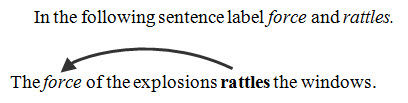
⠀⠀⠀⠀,9 ! foll[+ s5t;e label .1=ce &
⠀⠀⠀⠀.1rattles4
⠀⠀⠀⠀⠀⠀⠀⠀⠀⠀⠀⠀⠀⠀⠀⠀⠀⠀⠀⠀⠀⠀⠀⠀⠀⠀⠀⠀⠀⠀⠀⠀⠀⠀⠀⠀⠀⠀⠀⠀
⠀⠀⠀⠀⠀;\[33333333333333333
,! .1=ce ( ! explo.ns ^1rattles ! w9d[s4
⠀⠀⠀⠀⠀⠀⠀⠀⠀⠀⠀⠀⠀⠀⠀⠀⠀⠀⠀⠀⠀⠀⠀⠀⠀⠀⠀⠀⠀⠀⠀⠀⠀⠀⠀⠀⠀⠀⠀⠀
18.9 Spatial Sentence Diagramming
Sentence diagramming is omitted.
Example 18-15: Spatial Diagram to Be Omitted (Print Only)
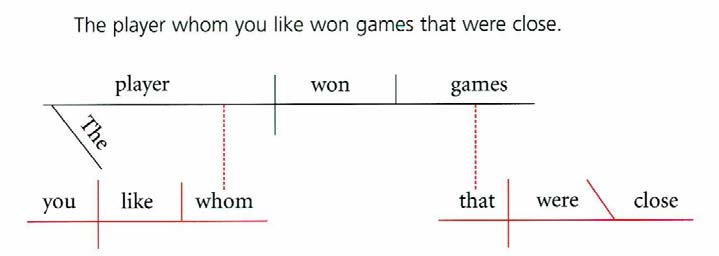
18.10 Samples
Sample 18-2: Sentence Structure Labeled Above the Sentence, page 18-16
Sample 18-3: List of Boxed Proofreading Marks, page 18-18
Sample 18-4: Text with Proofreading Marks, page 18-19
Sample 18-5: Diagramming with Shapes, page 18-20
Option 1
1⠀⠀⠀⠀⠀⠀⠀@.<,9 brl1 ea* s5t;e is #,-
2⠀⠀⠀⠀⠀foll[$ by a li/ ( ! "ps ( spee*
3⠀⠀⠀⠀⠀appe>+ abv ! pr9t l9e ) _!
4⠀⠀⠀⠀⠀correspond+ ^ws4@.>
5⠀⠀⠀⠀⠀⠀⠀⠀⠀⠀⠀⠀⠀⠀⠀⠀⠀⠀⠀⠀⠀⠀⠀⠀⠀⠀⠀⠀⠀⠀⠀⠀⠀⠀⠀⠀⠀⠀⠀⠀⠀
6⠀^1,philan?ropi/s .1donat$ millions to
7⠀⠀⠀⠀⠀*>;y4
8⠀⠀⠀subject3 ,philan?ropi/s
9⠀⠀⠀v]b3 donat$
Option 2
10 ⠀⠀⠀⠀⠀⠀@.<,9 brl1 "ps-(-spee* labels abv11 ⠀⠀⠀⠀! pr9t l9e >e 5clos$ 9 p>5!ses af !
12 ⠀⠀⠀⠀correspond+ ^ws4@.>
13 ⠀⠀⠀⠀⠀⠀⠀⠀⠀⠀⠀⠀⠀⠀⠀⠀⠀⠀⠀⠀⠀⠀⠀⠀⠀⠀⠀⠀⠀⠀⠀⠀⠀⠀⠀⠀⠀⠀⠀⠀
14 ^1,philan?ropi/s "<subject"> .1donat$
15 ⠀⠀"<v]b"> millions to *>;y4
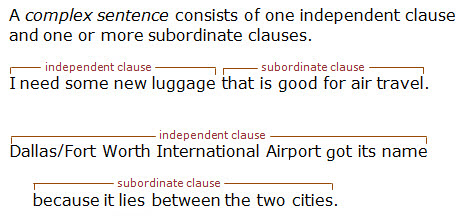
Option 1
1⠀,a .1complex .1s5t;e 3si/s ( "o #,-2⠀9dep5d5t clause & "o or m subord9ate
3⠀clauses4
4⠀⠀⠀⠀⠀⠀⠀@.<,ea* s5t;e is foll[$ by a li/ (
5⠀⠀⠀⠀⠀! "ps ( spee* appe>+ abv ! s5t;e &
6⠀⠀⠀⠀⠀xs correspond+ ^ws4@.>
7⠀⠀⠀⠀⠀⠀⠀⠀⠀⠀⠀⠀⠀⠀⠀⠀⠀⠀⠀⠀⠀⠀⠀⠀⠀⠀⠀⠀⠀⠀⠀⠀⠀⠀⠀⠀⠀⠀⠀⠀⠀
8⠀,i ne$ "s new lu7age t is gd = air
9⠀⠀⠀⠀⠀travel4
10 ⠀⠀9dep5d5t clause3 ,i ne$ "s new lu7age
11 ⠀⠀subord9ate clause3 t is gd = air
12 ⠀⠀⠀⠀travel4
13 ,dallas_/,=t ,wor? ,9t]na;nal ,airport
14 ⠀⠀⠀⠀got xs "n 2c x lies 2t ! two cities4
15 ⠀⠀9dep5d5t clause3 ,dallas_/,=t ,wor?
16 ⠀⠀⠀⠀,9t]na;nal ,airport got xs "n
17 ⠀⠀subord9ate clause3 2c x lies 2t ! two
18 ⠀⠀⠀⠀cities4
Option 2
1⠀4442⠀⠀⠀⠀⠀⠀⠀@.<,9 brl1 "p-(-spee* labels abv !
3⠀⠀⠀⠀⠀pr9t l9e >e 5clos$ 9 p>5!ses af !
4⠀⠀⠀⠀⠀correspond+ ^ws4@.>
5⠀⠀⠀⠀⠀⠀⠀⠀⠀⠀⠀⠀⠀⠀⠀⠀⠀⠀⠀⠀⠀⠀⠀⠀⠀⠀⠀⠀⠀⠀⠀⠀⠀⠀⠀⠀⠀⠀⠀⠀⠀
6⠀,i ne$ "s new lu7age "<9dep5d5t clause">
7⠀⠀⠀t is gd = air travel4 "<subord9ate
8⠀⠀⠀clause">
9⠀,dallas_/,=t ,wor? ,9t]na;nal ,airport
10 ⠀⠀got xs "n "<9dep5d5t clause"> 2c x
11 ⠀⠀lies 2t ! two cities4 "<subord9ate
12 ⠀⠀clause">

1⠀7777777777777777777777777777777777 #,-
2⠀⠀⠀⠀⠀⠀⠀⠀⠀⠀⠀⠀,,pro(r1d+ ,,m>ks
3⠀⠀⠀⠀⠀⠀⠀⠀⠀⠀⠀⠀⠀⠀⠀⠀⠀⠀⠀⠀⠀⠀⠀⠀⠀⠀⠀⠀⠀⠀⠀⠀⠀⠀⠀⠀⠀⠀⠀⠀⠀
4⠀@.<p>agraph sign@.> new p>agraph
5⠀@.<c>et@.> add
6⠀@.<dele;n sign@.> take \
7⠀@.<ree /ack$ horizontal l9es@.> ,make a
8⠀⠀⠀capital lr4
9⠀@.<sla%@.> ,make a small lr4
10 @.<circl$ sp@.> ,*eck ! spell+4
11 @.<circl$ p]iod@.> ,add a p]iod4
12 gggggggggggggggggggggggggggggggggggggggg
13 ⠀⠀⠀⠀⠀⠀⠀⠀⠀⠀⠀⠀⠀⠀⠀⠀⠀⠀⠀⠀⠀⠀⠀⠀⠀⠀⠀⠀⠀⠀⠀⠀⠀⠀⠀⠀⠀⠀⠀⠀
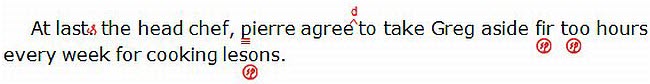
5⠀⠀⠀⠀⠀⠀⠀@.<,! s5t;e is m>k$ ) pro(r1d+
6⠀⠀⠀⠀⠀m>ks4 ,ea* m>k is key$4 ,! key$ m>k
7⠀⠀⠀⠀⠀is 9s]t$ af ea* a6ect$ ^w4
8⠀⠀⠀⠀⠀⠀⠀,key to m>ks3
9⠀⠀⠀⠀⠀⠀⠀⠀⠀⠀⠀⠀⠀⠀⠀⠀⠀⠀⠀⠀⠀⠀⠀⠀⠀⠀⠀⠀⠀⠀⠀⠀⠀⠀⠀⠀⠀⠀⠀⠀⠀
10 #a la/4 ,take \ p]iod
11 #b pi]re ,make ! ;p a capital lr
12 #c agree ,add ;d
13 #d fir ,*eck ! spell+
14 #e too ,*eck ! spell+
15 #f lesons ,*eck ! spell+@.>
16 ⠀⠀⠀⠀⠀⠀⠀⠀⠀⠀⠀⠀⠀⠀⠀⠀⠀⠀⠀⠀⠀⠀⠀⠀⠀⠀⠀⠀⠀⠀⠀⠀⠀⠀⠀⠀⠀⠀⠀⠀
17 ⠀⠀,at la/4 #a ! h1d *ef1 pi]re #b
18 agree #c to take ,greg aside fir #d
19 too #e h\rs e week = cook+ lesons4 #f
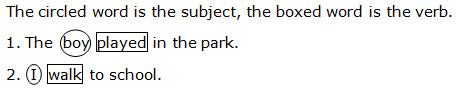
1⠀⠀⠀,! circl$ ^w is ! subject1 ! #,-
2⠀box$ ^w is ! v]b4
3⠀⠀⠀⠀⠀⠀⠀@.<,symbols us$3
4⠀⠀⠀⠀⠀⠀⠀⠀⠀⠀⠀⠀⠀⠀⠀⠀⠀⠀⠀⠀⠀⠀⠀⠀⠀⠀⠀⠀⠀⠀⠀⠀⠀⠀⠀⠀⠀⠀⠀⠀⠀
5⠀.=@#1 ,circl$ ^w
6⠀.=^#1 ,box$ ^w@.>
7⠀⠀⠀⠀⠀⠀⠀⠀⠀⠀⠀⠀⠀⠀⠀⠀⠀⠀⠀⠀⠀⠀⠀⠀⠀⠀⠀⠀⠀⠀⠀⠀⠀⠀⠀⠀⠀⠀⠀⠀⠀
8⠀#a4 ,! @#1boy ^#1play$ 9 ! p>k4
9⠀#b4 @#1,i ^#1walk to s*ool4