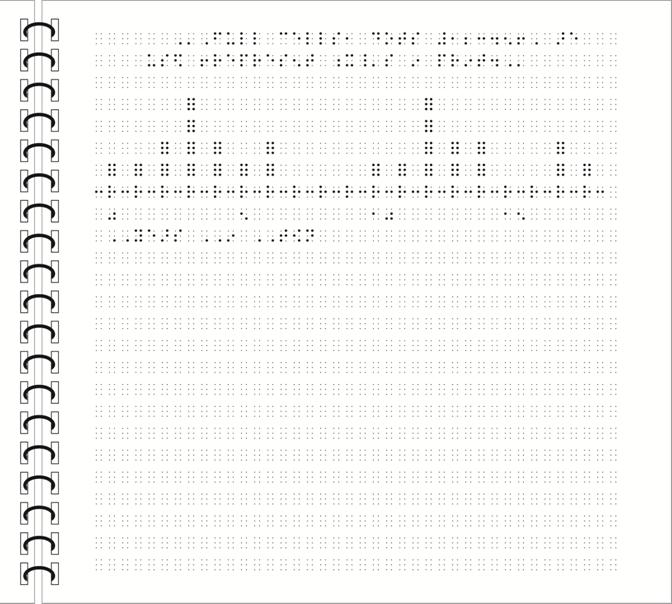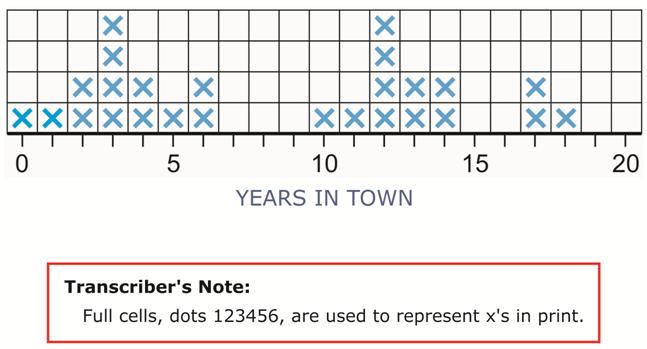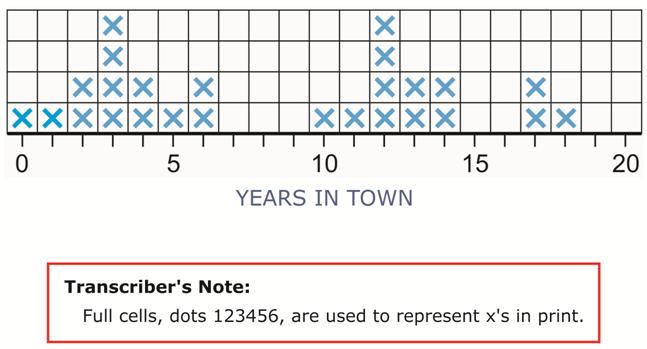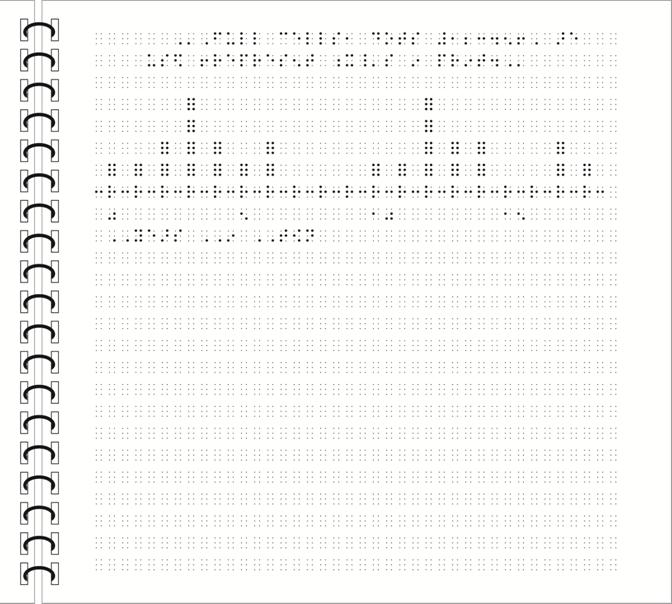Example of Tactile Graphic Design:
Line Plot
The following points indicate the braille code, format rules, and design techniques that were used for this tactile graphic example.
- Nemeth braille code
- cropping of number line to fit on one line and prevent runover (3.7)
- use of Special Symbols page to explain braille dot symbols (5.13, 6.5.1.13)
- non-use of numeric indicator with numbers (6.5.1.1)
- non-use of arrowheads as in print (6.5.1.3, 6.5.2.2)
- alignment of first digit of numeric label with regular scale mark (6.5.1.8, 6.5.2.2)
- use of braille symbol representation instead of tactile graphic (6.5.2.1)
- alignment of horizontal label (YEARS IN TOWN) with first value (0) rather than centered as shown in print (6.5.2.3)
- use of full braille cell to represent x's shown in print (6.5.2.5)
- alignment of x's (6.5.2.5)
- use of transcriber's note to explain substitution of full braille cell for "x" (6.5.2.6)
Line Plot
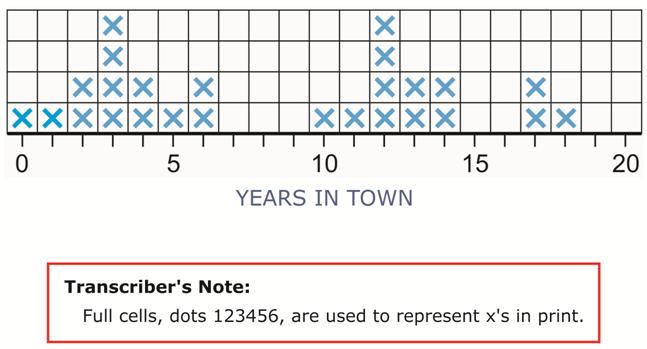
Line Plot